 MUSIC ON THE INTERNET
MUSIC ON THE INTERNET
 MUSIC ON THE INTERNET
MUSIC ON THE INTERNET
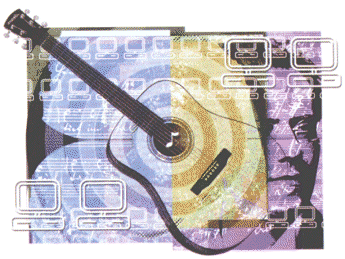 Sounds
abound on the net, but you need to know where to look and you need the right
software. Here's our guide...
Sounds
abound on the net, but you need to know where to look and you need the right
software. Here's our guide...
It's official - the net has gone music mad. While the most popular thing that people used to look for online was sex, now it's MP3. That's a type of music file, which gives you near- CD quality at a fraction of the file size, so you can download music in minutes instead of hours.
More for less
All the popular ways of delivering music and video over the net use
compressed files,
which means they are made smaller by losing bits of information that you
won't miss. The more compressed a file is, the better it will work over a
slow internet connection, but the worse the quality. Listening to music online
is always a trade-off between speed and quality. That's why when you install
software for listening online, you are often asked what type of net connection
you have. What's happening? The most well-known type of music file on the
net is MP3 - though
in fact, it's something of an upstart. The high sound quality and small file
sizes have made record companies very wary of it - not least because lots
of the sites offering MP3 files online are actually giving you music illegally
 copied from CDs. MP3 is a popular medium for new bands, of
course. At sites like MusicMatch.com you can find MP3 files from groups that
don't have record deals. Some artists even think they'll never need a record
company, since they can sell their music on the net, direct to fans like
you. When you look for music online, you'll also hear about SDMI. That's
the Secure Digital Music Initiative, providing music online that you can
download - and buy - but can't pass on to other people. Files in formats
like Liquid Audio
(www.liquidaudio.com) are part of
this scheme, and as the record companies muscle in, you'll find less and
less free music.
copied from CDs. MP3 is a popular medium for new bands, of
course. At sites like MusicMatch.com you can find MP3 files from groups that
don't have record deals. Some artists even think they'll never need a record
company, since they can sell their music on the net, direct to fans like
you. When you look for music online, you'll also hear about SDMI. That's
the Secure Digital Music Initiative, providing music online that you can
download - and buy - but can't pass on to other people. Files in formats
like Liquid Audio
(www.liquidaudio.com) are part of
this scheme, and as the record companies muscle in, you'll find less and
less free music.
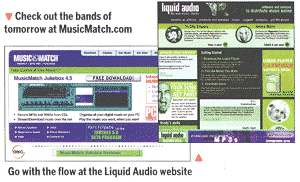 Instant sounds
Instant sounds
Even if files are small, you don't always want to clutter up your hard
disk. And if you like music while you work, for instance, you probably want
background music without having to download a file from the web, open it
in a player, and then download something else three minutes later. One answer
to that is 'streaming'. That's where you don't actually download anything
other than a small file, which points to a server that plays music - or even
a video - to you in real time over the net. Just like listening to the radio,
it's there one moment, and gone the next. There is a snag, though - if the
net gets busy, some of the data might get held up or lost on the way, which
means that the stream sometimes drops out, or gets jerky, as if you're listening
to the radio driving under power pylons. There are two main types of streaming
at the moment - RealPlayer G2
(www.real.com) and Apple QuickTime
(www.apple.com/quicktime). On
page 20 you can see how to
install Apple's QuickTime Player, which can also play downloaded
files; using the RealPlayer is very similar. Microsoft's Windows Media Player
is also used by some sites, but it's not yet as popular as the other two.
And if you do just want to listen to files you downloaded earlier, Real Networks'
RealJukebox program will let you collect together all your downloaded files,
and create a playlist, so you can program a whole morning's listening, for
instance, and then get on with something else. If you have splashed out on
a portable MP3 player, you can even use the program to transfer MP3 files
to and from it. Whether you want music on the go, the latest sounds from
unknown bands, or just background noise while you work, it's all there on
the internet, and a few minutes downloading a music or video player program
is all you need to join in.
| EARMARK THESE
SITES
Worried that your musical taste isn't catered for online? Visit some of these sites, to see what music you can find:
FreeMusic
www.freemusic.com |
 TURN
ON, TUNE IN TURN
ON, TUNE IN
There are so many radio stations broadcasting on the internet now that it can be hard to find the ones you want, though there's certainly something out there for everyone. Step forward Kerbango (www.kerbango.com), which provides a tuning service. It's a website that lets you search for internet radio stations around the world, and it tells you what sort of programmes they broadcast, and what the quality of their connection is like. The future of radio might even look a little bit like this-instead of an aerial, Kerbango's Internet Radio plugs into your phone line, so that as well as picking up AM or FM stations like a normal set, you can tune to net stations just as easily. The only catch - in the UK at least - is that you'll be paying for phone calls while you listen to music, for now. |