![]()
![]()
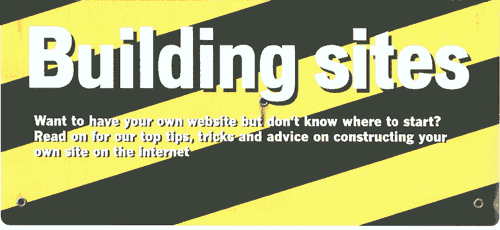
![]()
|
||
|
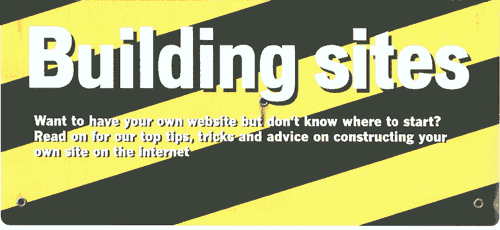 |
|
|
|
|
||
|
 Turn
on the television and listen to the news, and you will hear with startling
regularity predictions that if you have a business but don't have a website,
you are sure to fail. Even little old ladies making olive oil in pretty Italian
villages have websites, so isn't it time you had one? Turn
on the television and listen to the news, and you will hear with startling
regularity predictions that if you have a business but don't have a website,
you are sure to fail. Even little old ladies making olive oil in pretty Italian
villages have websites, so isn't it time you had one?
The web isn't just about making money, of course. As regular readers of Computeractive will know, you can use a website for just about anything. You might decide to tell visitors everything you know about your favourite film star, or the place you live. Or perhaps you want to create a newsletter for members of the family to read wherever they are in the world. Self-employed people could use a website to advertise their services - or maybe even to sell things via an online shop. There's little doubt that a web page can be a useful and fun thing to create, but how do you go about it? Can you really sit down in front of the computer and come up with a website to rival the best, in just a few hours? Well, it's not quite that simple, but it's nowhere near as complicated as you might think. Read on, and we'll explain everything you ever needed to know about making a website, whether it's for the fun, family or financial part of your life. |
||
|
|
||
|
The basics Before going any further, what makes a website? The simplest type of site is just text and pictures. And if you've browsed a few you'll see that the names of the pages themselves usually end in .html or .htm. HTML stands for HyperText Markup Language, and it's a system of labelling the different parts of a web page to say 'This is a top-level heading', 'This is part of a list' or 'Include this picture here, and put it at the right side of the page'.
You can see what HTML looks like by using your
browser - for
Internet Explorer lust choose View Source from the View menu, and Page Source
from the View menu in
Netscape Navigator
when you're looking at a web page. As well as the HTML pages themselves - each one is stored in a separate file - and the pictures you want to use on them, there's one other important part of a website: the web server. In web jargon, the server computer is where your pages are hosted. All the files that make up your website are put on the server, and the URL, or web address, is made up from the name of the server, the location of your files on the server and the name of the file. So, if you want to get your pages out there on the world wide web for everyone else to see, you need to design the pages and find somewhere to host them. When everything's ready, you just transfer the pages from the computer where you wrote them to the web server, and you're done. |
||
|
|
||
|
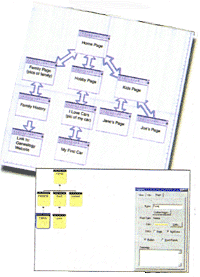 Plan ahead Plan ahead
So that's the basics on how to start building a website, but as you might expect, there's a lot more to it than that, especially if you want to make sure your website is one that people will want to come back to time after time - something that's particularly important if you want to use it as part of your business. You need to plan your website before you start creating pages. Of course, you could sit down with a web design program and just type in what comes to mind, but the results might not be logical, and the final site might be hard to move around in.
Think about what you want to do - if you're telling people about yourself,
what are the sensible ways to split things up into different pages? Should
it be a work and personal life split? Or perhaps divided into areas like
politics, recreation and home
life?
Similarly, if you want to use the site for business, what's the most important
thing? Should there be a catalogue, or just a way for people to contact you?
Will they want to know the history of your business? Or should they be able
to buy things online? |
||
|
|
||
|
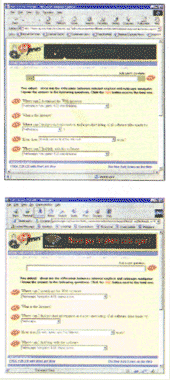 Design matters Design mattersWhile the information on your website is the most important part of it - think how many times have you been dazzled by great graphics but can't find a company's phone number-making sure your site looks good is still important if you want people to come back. The design of the site can also have a big impact on things like how quickly it will appear in people's browsers, too. Putting hundreds of pictures everywhere might look good, but it can slow things down a lot. There are other considerations, too. Remember that not everyone will be looking at your site with the same computer as you. They might be using a Macintosh, or a different web browser, or an older version of the mainstream browsers, such as Internet Explorer and Netscape Navigator. And some people might be using a 'screen reader' to read the page out loud to them, if they are visually impaired. You need to remember, and adjust your website, for all of this if you want your site to be truly accessible. For example, when you put a picture on your web page, you can also give it a description, often called an 'ALT tag', which is displayed if the picture isn't shown, or read by software for the partially sighted. So don't be lazy; if you've used a picture, give it a description, especially if it's a button like 'Click here for sales'. You might be tempted to use lots of different fonts on your page too - but remember that if you choose something fancy, not everyone will have it on their computer, so they'll lose the effect. There are some tricks worth bearing in mind that can help make sure things work smoothly, though. If you want lots of buttons on your web page, it's easier to use the same one each time. That way the browser will only downloaded it once. But if each button is different, they'll all have to be downloaded. Similarly, using the same picture, like a logo, on each page, is more efficient than using a different one. When you want pictures to be a particular size, you can tell the browser to make them that size - but it's better to make a picture smaller beforehand, so that there's less for people to download. And when you scan pictures, you don't need a resolution of more than 72 dpi. Any more is wasted when the picture is displayed on screen, so it just slows down the loading of your web page. And, most important of all, though you might be tempted to add lots of fancy features - especially since the latest web authoring programs make it so easy to do - make sure that anyone can get all the important information easily, without having to wade through long pages of text, or downloading the latest plug-ins for their web browser.
|
||
|
|
||
|
A home of your own
What sort of problems? Well, one of the biggest is bandwidth - the amount of information that can be downloaded. Many ISPs limit the bandwidth available to people with free web space. Say you put a webcam on your site and each picture takes up 50 Kb, updating twice a minute. That means anyone looking at the page will download too 100Kb a minute, or 60Mb every hour. So if your limit is 10Mb a day, it'll take less than two hours of people watching your webcam to reach it. You can run into the same problem if, for example, you have a downloadable catalogue for your business on the site, or sound files for a band you play in. Even lust a site with lots of pictures could cause problems, especially if there are lots of visitors.
And what's in a name? If you want to use your website for business - or even
lust have a snappy web address for personal use - it's worth looking at
registering a domain name (see Computeractive issue 41) so
that people don't have to remember a complicated URL for your
pages. There are other considerations you'll need to bear in mind when you look for a home for your site. If you want more than just a set of pages that people can read, you'll need to be able to run scripts. These could collect addresses for a visitor's book, or requests for a brochure, or even look up information in your database to tell people whether or not a particular product is in stock. |
||
|
|
||
|
|
||
|
|
||
|
The type of scripts you can run depends on the server you re using to
host your pages- and they can be tricky to write, too. Fortunately, there
are some programs like FileMaker Pro, which are designed to make it
easy to link your information to the internet, so if having data online is
important, you should look at these too.
For anyone who wants to make money online, security is a big issue. Before you consider taking credit card details, you'll need to arrange what's called a 'secure server', which is one where information is encrypted before being sent over the net from the user's PC. Some of the big web hosting companies will offer this feature to you - and some might even be able to help you design an online shopping facility too. To provide secure pages you'll need a certificate, which is an electronic proof of identity, that will be sent to people looking at your pages 50 they can decide if they trust you. You can find out about and apply for certificates from places like BTTrustWise at www.trustwise.bt.com or Verisign at www.verisign.com. |
||
|
|
||
|
|
||
|
|
||
|
Let's go outside All of this might sound like a lot to consider. That's why many people - especially if they're creating a business website - will contact a web design company to do the work for them. You'll find plenty of people who say they can do it - but remember that it's not just a matter of creating a few pages. Before you spend lots of money with a company, make sure you see what they've done before, and that they understand all the different parts of making a website. You'll often find that your ISP, or the company that you choose to host your site, can recommend a good web designer. But whether you decide to do the work yourself or pay someone else to do it, the key to making a successful website is planning, planning, planning. There's more to planning than just what you're putting on the site, though. It's worth planning even further ahead. How are you going to update the site, and how often? It's worth making sure things are arranged so you can add new pages or whole new sections to the site without having to rearrange everything else. Plan, too' how you're going to promote your site. You can visit places like Submit-It.Com to enter it into a range of search engines, or put the URL on your business cards. You might like to join 'web rings' of similar sites, where the people in the ring exchange links with each other, or write to people whose websites you like, and ask if they'll put a link to yours on theirs. |
||
|
|
||
|
|
||
|
|
||
|
What to do next If you want to design a site yourself, the next step is simple; take a look at the web design programs we've listed above, and decide which one suits your needs - most of them offer dowuloadable trial versions.
Before you start building your site properly, spend time learning the basics
of using a web design program, so you can have a feel for how it works and
what you can
do. There may seem to be a lot of things to think about, and a lot of different techniques to get to grips with, like scanning pictures and designing pages, but if you've ever used a DTP program, or tried to lay out information neatly; in a word processor, you'll be surprised how easy it can be to create your own website. So, what are you waiting for? Get out a pen and paper, and start planning. The web is waiting for you.
Nigel Whitfield See Also "The Web Q&A" and "Making Webpages" and "Webpage Editor". |
||
|
|
Website Hosts: www.freeuk.com :
www.atspace.com :
www.50webs.com :
www.yahoo.co.uk :
www.fortunecity.com :
www.50megs.com :
www.wanadoo.co.uk :
www.blogger.com