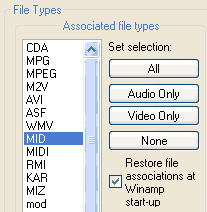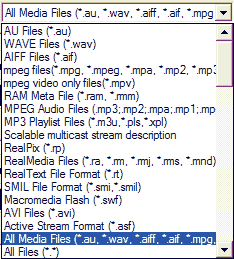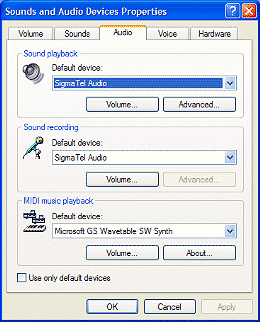Glossary - Nonalphabetic Terms
& (ampersand) - Bitwise-AND operator.
Two ampersands (&&) denote the logical-AND operator.
-
In C++, the reference operator, as in void AddIt(int&x). This
indicates that the address of x is used directly, and changes in value affect
the original variable. Java does not allow reference operators. See also
parameter passing.
-
In C/C++, the address-of operator, as in pPtr = &nArray[2]. Java
does not allow address-of operators.
-
Indicates special characters in
HTML code.
.APS - A binary version
of the current resource file that is created by the Microsoft Visual C++
and used for quick loading of resources. Microsoft Visual C++ gives this
file an .APS filename extension.
.BAT - An unformatted
text file that contains one or more commands, either internal operating-system
commands or program names. A batch file is executable and can be run from
the command line.
.BMP - A file that contains
a collection of structures that specify or contain the following
elements:
-
A header that describes the resolution of the device on which the
rectangle of pixels was created, the dimensions of the rectangle, the size
of the array of bits, and so on.
-
A logical palette.
-
An array of bits that defines the relationship between pixels in
the bitmapped image and entries in the logical palette.
Bitmap files usually have a .BMP filename extension. See also bitmap,
device-independent bitmap file.
.BSC - A file created from source browser
information (.SBR) files, using the Microsoft Browse Information File Maintenance
Utility (BSCMAKE). Browse information files can be examined in browse windows
and usually have a .BSC extension.
.bss - A predefined data section of an executable
file that contains uninitialized data, including all variables declared as
static within a function or source module. The linker combines all the .bss
sections in the object (.OBJ) and library (.LIB) files into one .bss section
in the executable file.
.C - A text file containing
C language code.
.CLW - A file that ClassWizard generates,
containing information needed to edit existing classes or add new classes
to a project. ClassWizard also uses the ClassWizard file to store information
needed to create and edit message maps and dialog data maps, and to create
prototype member functions. ClassWizard files have a .CLW filename
extension.
.COM - An executable
binary (program) file whose code is limited to a single 64-kilobyte segment.
Compact executable files usually have a .COM filename extension and are often
used for utility programs and short routines. See also executable file.
.CPP - Or .CXX file. A text file containing
C++ source code.
.CUR - A file that contains
an image that defines the shape of a cursor on the screen. Cursor resource
files usually have a .CUR filename extension.
.DEF - A text file that
contains one or more statements describing various attributes of an executable
module. Module-definition files usually have a .DEF filename extension. See
also dynamic-link library file.
.DIB - A file containing
an array of bits combined with several structures that specify the width
and height of the bitmapped image (in pixels), the color format of the device
where the image was created, and the resolution of the device used to create
that image. The DIB file format ensures that bitmap graphics created in one
application can be loaded and displayed in another application exactly the
way they appear in the originating application. See also bitmap, bitmap
file.
.DLG - A file that contains dialog-box source
code. Note that a dialog file is not required for a Visual C++ project because
Visual C++ keeps this code in the resource-definition file.
.DLL - A file that contains one or more functions
that are compiled, linked, and stored separately from the processes that
use them. In Win32, the operating system maps the dynamic-link libraries
(DLLs) into the address space of a process when the process is starting up
or while it is running. The process then executes functions in the DLL.
Dynamic-link library files usually have a .DLL filename extension.
.DSP - Formerly known as the .MAK file. The
project build file that specifies how to build a particular project in a
project workspace. The file contains source file names and locations, build
settings, and debug settings, including breakpoints and watches. In terms
of source control, .DSP files can be shared.
.DSW - A file created and maintained by Visual
C++ that contains information formerly stored as part of the .MDP file. The
file contains information about the project workspace such as a list of all
the projects. This file is used by Visual C++ and should not be edited by
the user. In terms of source control, the .DSW file can be shared.
.EXE - A program
file created from one or more source code files translated into machine code
and linked together. The MS-DOS, Windows, and Windows NT operating systems
use the .EXE filename extension to indicate that the file is a runnable
program.
.EXP - A file that contains information about exported
functions and data items. The Microsoft 32-Bit Library Manager tool (LIB.EXE)
generates the exports file from the module-definition (.DEF) file. The linker
uses the exports file to build the dynamic-link library (.DLL) file. Exports
files have a .EXP filename extension.
.H - An external source file, identified at
the beginning of a program, that contains commonly used data types and variables
used by functions in the program. The #include directive is used to tell
the compiler to insert the contents of a header file into the program. See
also C++ header file.
.HLP - A file that contains
text and graphics needed to communicate online information about an application.
Each help file contains one or more topics a user can select by clicking
hot spots, using the keyword search, or browsing through topics. Help files
have a .HLP filename extension. See also Help topic.
.HM - A file that defines Help context IDs
corresponding to the IDs of dialog boxes, menu commands, and other resources
in an application. A custom build rule on a project's RESOURCE.H file in
AppWizard projects calls the MAKEHM tool to generate the .HM file based on
any change in the contents of the RESOURCE.H file (the MAKEHELP.BAT file
performed this function in prior versions of Visual C++). The Help map file
has a .HM filename extension. See also Help project file.
.HPJ - A project file that controls how the
Windows Help Compiler creates a Help (.HLP) file from topic files. The Microsoft
Help Workshop is used to create a Help project file. The filename extension
of a Help project file is .HPJ.
.HPP - Or .HXX file. An external source file,
identified at the beginning of a C++ program, that contains commonly used
data types and variables used by functions in a program. The #include directive
is used to tell the compiler to insert the contents of a header file into
the program.
.ICO - In Windows, a
file that contains a bitmap of an icon. Icon files usually have a .ICO filename
extension.
.ILK - A state file generated to hold status
information for later incremental links of the program. The file has the
same base name as the executable file or dynamic-link library and the filename
extension .ILK. The incremental status file is created the first time the
Incremental Linker (LINK.EXE) runs in incremental mode. LINK updates the
file during subsequent incremental builds. LINK is the only tool that uses
the .ILK file. See also incremental link.
.INI - In Windows, a file that an application
uses to store information that otherwise would be lost when the application
closes. Initialization files typically contain information such as user
preferences for the configuration of the application. Initialization files
usually have a .INI filename extension.
.LIB - A Common Object File Format (COFF)
file generated by the Microsoft 32-bit library manager tool, LIB, for standard
and import libraries. The default filename extension for these files is .LIB.
See also dynamic-link library file, static-link library.
.MAK - (VC++ version 4 and earlier) A file
that contains all commands, macro definitions, options, and so on to specify
how to build the projects in a project workspace. The makefile can be used
to build using an application other than Visual C++. A makefile has the filename
extension .MAK and usually has the same base name as the workspace configuration
(.MDP) file. Visual C++ 6.0 converts .MAK files to .DSP files.
.MAP - A text file that contains information
about the program being linked, including the groups in the program and a
list of public symbols. The linker names the mapfile with the base name of
the program and the filename extension .MAP.
.OBJ - A file containing object code and/or
data generated by a compiler or an assembler from the source code of a program.
Object files generated by the Visual C++ compiler have a .OBJ filename extension.
See also Common Object File Format (COFF).
.ODL - In OLE Automation, text files containing
a description of an application's interface. Object description language
scripts are compiled into type libraries using the MkTypLib tool included
with the OLE Software Development Kit.
.OGX - A C++ Component Gallery component that
has been exported to a file so it can be shared. The resulting file contains
classes and resources for the component.
.OLB - A dynamic-link library with a type
library resource. An object library file typically has a .OLB filename
extension.
.OPT - The workspace options file, which stores
information about the physical layout and characterisitics you've determined
for Visual C++, such as window layout. In terms of source control, the .OPT
file is not shareable.
.PBI - In a profiling operation, a file that
provides condensed information to the Visual C++ profiler (PROFILE). The
PREP program generates a profiler batch input file the first time the profiler
is run on a program. The default filename extension for profiler batch input
files is .PBI. See also profiler batch output file, profiler batch text
file.
.PBO - An intermediate file generated by the
Visual C++ profiler (PROFILE) and used to transfer information between profiling
steps. See also profiler, profiler batch input file, profiler batch text
file.
.PBT - In a profiling operation, the file
generated by the PREP program and used as input to the PLIST program to generate
a human-readable profile of the source code. See also profiler, profiler
batch input file, profiler batch output file.
.PCH - A file containing compiled code for
a portion of a project. Subsequent builds combine this file with the uncompiled
code, thus shortening the overall compile time. The default filename extension
for a precompiled header file is .PCH.
.PDB - A file used by the build tools to store
information about a user's program. The program database file speeds linking
during the debugging phase of development by keeping the debugging information
separate from the object files.
.RC - Or resource script file. A text file
containing descriptions of resources from which the resource compiler creates
a binary resource file. For Microsoft Windows applications, resource-definition
files usually have a .RC filename extension. For Apple Macintosh applications,
such files are typically named with a .R extension and written with the Apple
Rez script language. See also compiled resource file.
.REG - In OLE applications, a text file
description of the classes supported by a server application. When a server
application is installed in a system, the contents of its registration entry
file are merged with the system registry. Registration entry files usually
have a .REG filename extension.
.RES - Or binary resource
file. A binary file that contains a Windows-based application's resource
data and is created by the resource compiler from the resource-definition
(.RC) file. Compiled resource files usually have a .RES filename extension.
See also Macintosh binary resource file, resource compiler.
.RSC - A Macintosh resource file that has
been created from a Windows resource script (.RC) and compiled using the
Windows Portability Library version of the Windows Resource Compiler (RC.EXE).
By default, .RSC is the filename extension for Macintosh binary resource
files.
.RTF - A file that contains
encoded, formatted text and graphics for easy transfer between applications.
The rich-text encoding format is commonly used by document-processing programs
such as Microsoft Word for Windows and for generating online Help files.
Rich-text format files usually have a .RTF filename extension.
.SBR file - An intermediate file that the
compiler creates for use by the Microsoft Browse Information Maintenance
Utility (BSCMAKE). There is one .SBR file for each object (.OBJ) file. BSCMAKE
uses the .SBR files to create a browse information (.BSC) file.
.TLB - Or OLE library. An OLE compound document
file containing standard descriptions of data types, modules, and interfaces
that can be used to fully expose objects for OLE Automation. The type library
file usually has a .TLB filename extension and can be used by other applications
to get information about the automation server.
.TXT - A human-readable
file composed of text characters. A text file is usually identified by a
file extension of .TXT. See also binary file, rich-text format file.
.WAV - A Microsoft standard
file format for storing waveform audio data. Wave files have a .WAV filename
extension.
.WRI - A document file
that is associated with the Windows Write text editor. The default filename
extension for Windows Write files is .WRI
@ (at sign) - In e-mail addresses, separates
the user name from the domain name. See also address.
Points to the input command file used by CL or LINK, as in LINK
@LINK.RSP. See also command file.
16-bit application - A program written for
a system (such as MS-DOS or Microsoft Windows version 3.1) that uses a 16-bit
segmented architecture, in which each memory address points to a 16-bit
word.
16-bit character - A character that is 2 bytes
in size, unlike an ANSI character, which is 1 byte in size. Sixteen-bit
characters are found in Unicode sets, multibyte character sets (MBCS), and
double-byte character sets (DBCS).
32-bit application - A program written for
a system (such as Microsoft Windows NT or Windows 95) that uses a 32-bit
architecture, in which each memory address points to a 32-bit word.
8.3 filename convention - The naming convention
for filenames in MS-DOS that allows up to eight characters, with an optional
period and three-character extension. See also base name, filename
extension. |
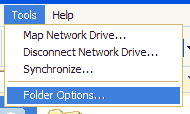
 File
extensions are the
3 letter code after a "." in Windows,indicating which program those files
belong to. You will not always be able to see these or even all of the files
that are available. The file extension shows the "association" made between
the file and the program using it - so for instance NOTEPAD.exe uses .txt
files. The .EXE shows that Notepad is an EXECUTABLE file and that
it uses TEXT (.txt) files. Whether or not you are able to see file extensions
depends what viewing mode you are in. In order to make sure you can see the
file extension it is necessary to choose TOOLS from the Menu Bar on Explorer
and select Folder Options then click the VIEW tab and make sure "Hide extensions
for known file types" does not have a check mark in it. The extensions should
then show in any explorer view which displays files in a folder,you may also
note that there are small icons next to the files which show which program
they are associated with. The "File Types" tab on "Folder Options" indicates
which files are known to the system and which program they open with. It
is not a good idea to change any information in that section unless you know
what you are doing,otherwise you may find that when you click on an icon
for a file it's associated program will not open,or another program that
cannot read the file will attempt to open and use the file. Only rename files
with their extensions showing if you know what you are doing,again,a wrong
extension name will foul up the association between the file and its program.
What you will be able to see from the "File Types" tab is the complete listing
of all the files that your computer currently knows about,some of the ones
below may well be in that list.
File
extensions are the
3 letter code after a "." in Windows,indicating which program those files
belong to. You will not always be able to see these or even all of the files
that are available. The file extension shows the "association" made between
the file and the program using it - so for instance NOTEPAD.exe uses .txt
files. The .EXE shows that Notepad is an EXECUTABLE file and that
it uses TEXT (.txt) files. Whether or not you are able to see file extensions
depends what viewing mode you are in. In order to make sure you can see the
file extension it is necessary to choose TOOLS from the Menu Bar on Explorer
and select Folder Options then click the VIEW tab and make sure "Hide extensions
for known file types" does not have a check mark in it. The extensions should
then show in any explorer view which displays files in a folder,you may also
note that there are small icons next to the files which show which program
they are associated with. The "File Types" tab on "Folder Options" indicates
which files are known to the system and which program they open with. It
is not a good idea to change any information in that section unless you know
what you are doing,otherwise you may find that when you click on an icon
for a file it's associated program will not open,or another program that
cannot read the file will attempt to open and use the file. Only rename files
with their extensions showing if you know what you are doing,again,a wrong
extension name will foul up the association between the file and its program.
What you will be able to see from the "File Types" tab is the complete listing
of all the files that your computer currently knows about,some of the ones
below may well be in that list.