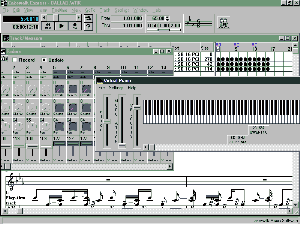MIDI
MIDI
stands for
Musical
Instrument Digital Interface and is a means by which your PC can communicate
with musical instruments and devices.
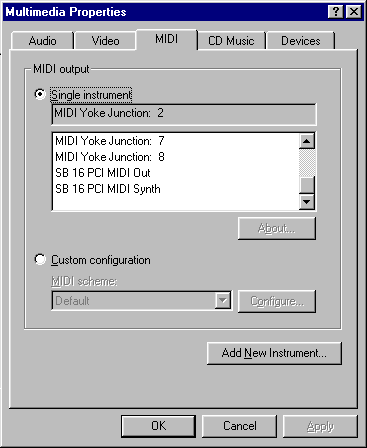 All PC's come with a synthesizer or the capacity to add
one via a sound card. Nominally,the PC synthesizer will have 128 sounds which
will conform to the General Midi format. For both your soundcard synthesizer
and external MIDI devices you will need
drivers. You can check whether
the required drivers are installed by going to CONTROL PANEL and clicking
the MULTIMEDIA Icon [Win9x] or SOUNDS AND AUDIO [XP]. The Tabs for
Audio and MIDI will indicate whether the drivers are
installed.
All PC's come with a synthesizer or the capacity to add
one via a sound card. Nominally,the PC synthesizer will have 128 sounds which
will conform to the General Midi format. For both your soundcard synthesizer
and external MIDI devices you will need
drivers. You can check whether
the required drivers are installed by going to CONTROL PANEL and clicking
the MULTIMEDIA Icon [Win9x] or SOUNDS AND AUDIO [XP]. The Tabs for
Audio and MIDI will indicate whether the drivers are
installed.
If there are drivers then the list should contain something indicating MIDI
synth and MIDI out. Sometimes if your synthesizer is a WAVETABLE type
then you may see other options. The Audio tab should show drop down lists
for Record and Playback. If any of the above are missing you will experience
problems with sound playback and recording and MIDI functionality.
Installation of these drivers should happen when your soundcard is installed,but
this may not supply you with MIDI functionality,in which case you will need
to find a compatible driver for your sound system or use a generic one such
as the MPU-401 which is generally available on the internet.
If using XP+ then you may need a USB adaptor or an interface that connects
to USB.
If using Win9X then the connection from the PC to your external device will
be via a D-type plug to two 5 way DIN plugs. The necessary cable is available
in PC shops and on Ebay.In order
to run a MIDI system files called .mid
can be played from Media Player,but to record your own synthesizer recordings
you will need
Cakewalk,Sibelius,Orchestra Plus
or some other sequencer software. Most of these allow some sort of visual
feedback both of musical notes and staves and also bars and sometimes a
piano-roll display and occasionally a
mixer.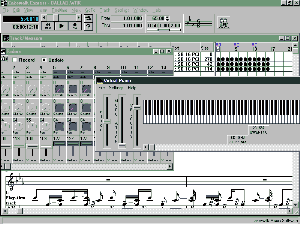
System Exclusive
Some modern keyboards support "MIDI exclusive dumping" which allows the memory
contents of the keyboard to be passed to the PC for storage or allows control
of parameters which are not on the front panel. This feature uses the
System
Exclusive (.syx)
Code of MIDI and to exploit it you may need something like
MIDI-ox installed which monitors all
MIDI data, edits it and also allows SYSx data storage.
Note also that software such as Winamp will
play .mid files as well as .mp3 audio files. .mid files are not audio files
as such,but a list of triggers sent to the sound card telling it how to play
back music.The exact coding of these triggers can be found in the SEE ALSO
section below.
The end result is that your PC either plays it's internal synthesizer and/or
external ones,as many synthesizer components can be chained together and
be orchestrated by the PC. Input can be given by a keyboard or other instruments
and the PC will record everything that happens showing the collected data
in various ways,maybe as musical notation or as lists of MIDI commands. Editing
can then take place,and if you happen to have played a bum note,it
can be removed. MIDI sequencers typically can play 16-32 tracks and so
you have a whole recording studio on your PC.Some sequencers also support
the addition and use of .wav files and so you can record audio into your
musical piece from live instruments too.
You may find that such programs produce their own
file format which maybe
peculiar to that program [Cakewalk uses .wrk for example] but all should
support the MIDI standard .mid file.
It may also be the case that sequencer programs will support
plug-ins to allow additional
functionality,such as being able to read a score direct from manuscript paper
in essence OCR-ing music.
See Also:
First a
word about
MIDI,Sweet
Sweet
Music,MIDI-ox,Cakewalk,Orchestra
Plus,Sibelius,Cubasis
,Finale,
Garritan,Reason,MIDI
Concepts,More
about MIDI,Winamp
,Music
Technology-MIDIFILES,Practically
MIDI,System
Exclusive,MIDI
Tutorials,Music
and Computers
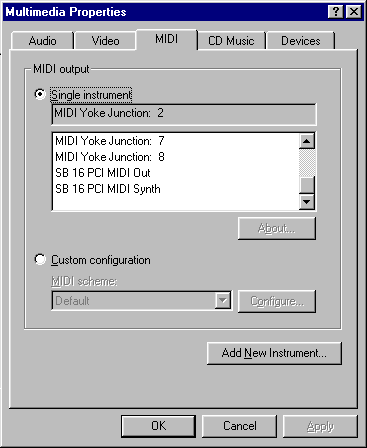 All PC's come with a synthesizer or the capacity to add
one via a sound card. Nominally,the PC synthesizer will have 128 sounds which
will conform to the General Midi format. For both your soundcard synthesizer
and external MIDI devices you will need
drivers. You can check whether
the required drivers are installed by going to CONTROL PANEL and clicking
the MULTIMEDIA Icon [Win9x] or SOUNDS AND AUDIO [XP]. The Tabs for
Audio and MIDI will indicate whether the drivers are
installed.
All PC's come with a synthesizer or the capacity to add
one via a sound card. Nominally,the PC synthesizer will have 128 sounds which
will conform to the General Midi format. For both your soundcard synthesizer
and external MIDI devices you will need
drivers. You can check whether
the required drivers are installed by going to CONTROL PANEL and clicking
the MULTIMEDIA Icon [Win9x] or SOUNDS AND AUDIO [XP]. The Tabs for
Audio and MIDI will indicate whether the drivers are
installed.