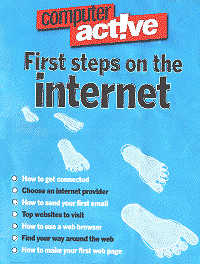
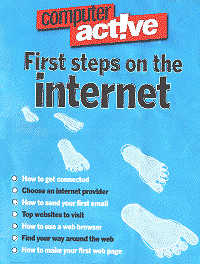
Contents |
||
|
Your First Steps | What is the internet and what does it have to offer? We start at the beginning and show you how easy it is to get connected. |
|
As easy as ISP | You'll need to choose an internet provider before you can get online,but what choice! We help you make the right decision. |
|
Online alternatives | You don't have to own a computer to surf the net. We see what internet cafes,mobile phones and set-top boxes have to offer |
|
Step-by-Step: How to use email | Follow our workshop and learn how to send and receieve your first emails,plus hints on getting the most from your email software |
|
Step-by-Step:Make your own webpage | Why not join the online community by creating your own page on the internet? We show you how in our Workshop project |
|
Get Surfing! | Once you're connected to the net you'll want to know where to visit and what to see and do.We point you in the right direction |
|
Best on the net | The pick of the best sites taken from Computeractive's Web Guide directory |
|
Jargon Buster | Internet and computer terms explained in plain English |
 GETTING STARTED
GETTING STARTED
The internet is on the tip of everyone's tongues.
But what exactly is it, and what's in it for you? Read on to find out
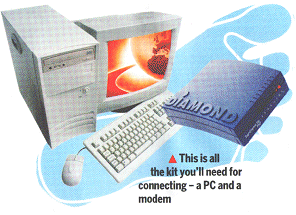 The internet. You've heard it mentioned a million times on
everything from Blue Peter to The Money Programme but what
is the Internet exactly and, more importantly- how can you benefit from getting
yourself connected? Well, read on for the Computeractive treatment - a plain
English guide to everything you need to know about the internet and your
first steps to exploring it.
The internet. You've heard it mentioned a million times on
everything from Blue Peter to The Money Programme but what
is the Internet exactly and, more importantly- how can you benefit from getting
yourself connected? Well, read on for the Computeractive treatment - a plain
English guide to everything you need to know about the internet and your
first steps to exploring it.
In a nutshell
Put simply, the internet is a collection of computers that spans the world.
They are linked together by high-speed communication cables and satellites,
and you can become part of this network by connecting your computer to it
with a
modem.
All the computers are able to pass information on to each other, so a connection
to the internet at one point allows you to access computers anywhere else
- just like an ordinary telephone allows you to connect to any other telephone
in the rest of the world.
But why would you want to connect to a computer somewhere else in the world?
Well, the internet can give you access to an amazing amount of information.
You can look at pictures direct from weather satellites, find other people
who share your hobbies, do your weekly supermarket shop without even stepping
outside or just float around
(surfing) until you
find something of interest.
You might not believe it but once you're connected, using the internet really
is as easy as picking up a phone and dialling a number. You can simply tap
in a website
address (such
as
www.computeractive.co.uk)
using your keyboard and then lust wait for the information to appear on your
screen. And, just like the telephone system, you don't need to know how it's
done to be able to benefit from it.
What do you need to get on the net?
Connecting to the internet has never been easier: so long as your PC has
a modem - and almost all new ones do - it's literally a case of plugging
a connecting cable into a telephone wall socket, popping a disc into your
computer's CD-ROM
drive and following some on-screen instructions. You can get such a disc
from any one of around 200 companies that now offer free internet access-
read our guide to internet
service providers
(ISPs) .
|
And don't worry if you don't have the very latest PC kit - modern computers
are easier to get connected but any PC with
Windows and at
least 16Mb of memory
has the potential to get you hooked up to the net.
You'll need to buy a modem if you haven't already got one: these cost from around £50, and are very easy to attach (or you can fit them internally if you're short of desk space and handy with a screwdriver). A year ago we might have told you about differing modem speeds and standards but 12 months is a long time in the computer world: if you're buying from the high street these days then you can be confident picking up anything that says 56Kbps on the box.
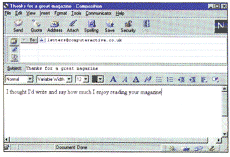 |
| Once online you can send emails to people all over the world, or maybe to your favourite magazine! |
What next?
Once you have your computer and a modem, it's time to complete the equation
- you need to choose and subscribe to an internet service provider. These
are companies that do all the hard work of making your computer talk to others,
and you cannot get on to the internet without
one.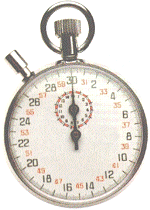
An ISP runs a
network that
connects to other parts of the internet and also has banks of modems that
you can call from your PC at home. Your internet service provider also fulfils
a number of other important functions. Perhaps most importantly, it stores
electronic messages (emails) sent to you so that you can collect them the
next time you connect to the internet. Your ISP will also give you some space,
known as web space, to publish your own information, so that people
can see it whether your computer is switched on or not -this is what people
are talking about when they refer to their 'home page' on the web.
Some ISPs also give you extras on top of just an internet connection- for
instance, they may have dedicated areas that only their subscribers can view,
with online magazines, news reports, chat areas and facilities to send or
receive faxes or voice messages. Some will also let you have more than one
email address, so that everyone in your household can receive messages
privately.
How much does it cost?
One of the things that many people worry about when they first start to use
the internet is how much it's going to cost - after all, if you're talking
to computers on the other side of the world, won't you be paying out a lot
of money?
Thankfully, that's not the case. Regardless of where you are in the UK, it's possible to find someone who can connect you to the internet for the cost of a normal local telephone call - which can be as low as a penny a minute at weekends, even before you take into account any special discount schemes that you might take advantage of to reduce costs ever further (such as BT's Friends & Family).
Once you're connected to your ISP's modem, you don't pay more to access computers in other parts of the world - you'll pay the same to connect to someone down the road as you would to someone in Sydney. It's the ISP that foots the bill for the long-distance stretches of your net adventure.
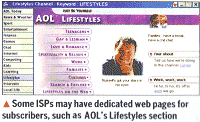 Avoiding net gridlock
Avoiding net gridlock
Remember, that just like the motorways, there are times when the internet
is busy, and it will take you longer to access the information you want.
For instance, things are often quicker on the internet earlier in the day,
when most of America is asleep - but equally, that's also the time when the
phone calls you need to access it are dearer during the week. You'll need
to weigh up the pros and cons before deciding if you want to go online at
a certain time of day.
And, of course, remember to keep an eye on the clock. It can be very easy
to become engrossed and not realise that while you're reading things or chatting
online,you're running up the bills. So don't just tell your computer to hide
away the display of how long you've been online - check it regularly, and
bear in mind that each minute spent online costs money.
If the provider you choose offers the facility to do so, then just dial up, collect your messages, and disconnect, then read them at leisure - you can send responses the next time you connect, and you'll save plenty of money.
The simple rule is: think - remember the time of day, the phone bill and
whether what you're doing really has to be done while you're still connected
to the internet. Yes, you can break the bank when you go on the internet,
but you don't have to.
| INTERNET HISTORY
LESSON
You may think the internet is a recent invention but it's actually
been around for more than 30 years. The original net was a US-led
project to link computers together in a way that could cope with major problems
like war destroying some parts of it. |
Ready for lift off
Once you've chosen a service provider - and you'll find our guide to
getting the right one starting
over the page - connecting to the internet is usually very simple.
Most providers wIll provide you with a free CD ROM, and all you'll need to
do is put it in your computer's drive and wait for the installation program
to run automatically.
Make sure your modem is turned on first so that the internet software can find it, and plug it into the phone line. If you have a 'call waiting' facility on your phone line, it's a good idea to turn it off when accessing the internet, as it can sometimes disconnect you unexpectedly.
You'll usually have to enter some information to help the internet software
set itself up -for instance, your name and address details may be required,
and perhaps your credit card details if you're signing up with an ISP that
charges a monthly subscription.
In some cases everything will have been set up for you, so it's best to check
the instructions from your
ISP.
Once the software's installed, all you need to do is double click on the
icon for
Internet
Explorer or
Netscape
Navigator - the two most common web browsers - and wait a moment.
You'll have to type in the username and password that you were
allocated by your provider, and then the modem will dial. A minute or so
later, you'll he connected to the net.
The first thing you'll see will he a start page appearing in a window on your computer's desktop. It might not look much at first, but you can go wherever you want now the connection has been made. You're online, and ready to explore!