Toolbars
Toolbars are
collections of icons usually found at or near the top of a program,collected
together to allow a series of similar functions to be actioned when one of
the icons on the bar is clicked on. Often the icons will indicate their function
if the mouse pointer is held over the icon and no mouse button is pressed
by showing a "Tool Tip" - a short word or phrase explaining what the icon
is for.
At the left hand side of a tool bar is vertical handle,and when the mouse
pointer is held over that and the left mouse button held down the cursor
will alter to a four-pointed cross- the toolbar can then be moved around
as if it was a bag of tools,around the program area. When the toolbar is
moved to the edges of the program area it will "dock" - that is,become a
vertical or horizontal strip which locks to the sides,top or bottom of the
program area.
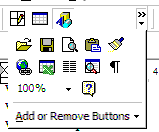 If two or more toolbars find themselves on the same line of
the docked area then you may notice a pair of chevrons indicating that the
toolbar extends further than can be seen along the docked area. Below the
chevrons is a small triangle which when clicked will show the rest of the
toolbar's functions.
If two or more toolbars find themselves on the same line of
the docked area then you may notice a pair of chevrons indicating that the
toolbar extends further than can be seen along the docked area. Below the
chevrons is a small triangle which when clicked will show the rest of the
toolbar's functions.
Right clicking on a toolbar will bring up a mini-menu that allows the choice
of whether any individual tool bar is available to use or whether it is hidden.
It is possible also to create your
own toolbars and add buttons to them to link to webpages or perform macro
functions which are automated functions using a
programming
language. The programming language maybe a cut-down version of an existing
programming language such as Visual Basic.

Toolbars can sometimes be installed into
Internet Explorer to give
enhanced abilities such as blocking pop-up menus from webpages or enhanced
drop down menu facilities.These add search boxes to IE to save having to
go to the search engine website to look up something on the internet.
Points to remember about Toolbars:
-
They are "dockable" and movable using the "handle"
-
They reproduce some of the functions of drop down menus
-
They are collections of icons that have related functions
-
Overlapping toolbars produce chevrons indicating that they are overlapping
and more functions are available than can be seen.
How to create your own toolbars
See Also: Files
and Folders,Internet
Explorer,Cutting and Pasting
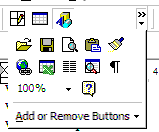 If two or more toolbars find themselves on the same line of
the docked area then you may notice a pair of chevrons indicating that the
toolbar extends further than can be seen along the docked area. Below the
chevrons is a small triangle which when clicked will show the rest of the
toolbar's functions.
If two or more toolbars find themselves on the same line of
the docked area then you may notice a pair of chevrons indicating that the
toolbar extends further than can be seen along the docked area. Below the
chevrons is a small triangle which when clicked will show the rest of the
toolbar's functions.
