![]() Internet
Explorer is the means by which Windows surfs the internet and finds webpages,you
maybe using it now to access this webpage. When you click the blue E icon
you are faced with Internet Explorer's address bar and icon controls.The
address bar contains the address of the current webpage.If you are looking
at this page online then you will see
http://templarseries.50webs.com/index.html in the address bar. The
address tells Internet explorer where to find the webpage on the World Wide
Web. The first four letters of the address stand for
HyperText Transfer
Protocol - this is the means by which webpages are transferred across
the net. The next 3 words separated by dots are the location of the website,and
everything after the backslash ("/") is an indication of a file or folder
at that website,so in this case the "index.html" is the name of this webpage
- HTML being the code used
to build webpages.
Internet
Explorer is the means by which Windows surfs the internet and finds webpages,you
maybe using it now to access this webpage. When you click the blue E icon
you are faced with Internet Explorer's address bar and icon controls.The
address bar contains the address of the current webpage.If you are looking
at this page online then you will see
http://templarseries.50webs.com/index.html in the address bar. The
address tells Internet explorer where to find the webpage on the World Wide
Web. The first four letters of the address stand for
HyperText Transfer
Protocol - this is the means by which webpages are transferred across
the net. The next 3 words separated by dots are the location of the website,and
everything after the backslash ("/") is an indication of a file or folder
at that website,so in this case the "index.html" is the name of this webpage
- HTML being the code used
to build webpages.
Above the address bar is the toolbar - a list of icon controls which are used to navigate and control operations in Explorer.Many of the icons,like other programs,are shortcut controls for the drop-down menu's listed above the icons.
The two green circles with arrows in are for moving back and forwards through the list of webpages that you have visited,they may even be marked as "Back" to indicate in which direction the pages will be listed. At the side of the direction buttons are two little black triangles - when clicked they will produce a list of pages that you can move to related to the one you are currently at.
The red cross icon is to stop the current loading of a webpage.When a page is loading,you will see it's progress in a progress bar at the bottom of Explorer,if this gets stuck or takes too long - then press the red cross and the page will stop loading.
Similarly, the two green arrows within a page icon represents "Reload" or "Refresh" - this means that the page will be loaded again when this is clicked.This is required because the page data may have changed during the time that you have taken to load the page,and the page may have been saved locally to your PC. Refresh updates the page from the server where it is stored and then shows you the latest version of the page.
The next icon to the right is the "Homepage" icon,and indicates which page IE will load first.Pressing this icon will return the address bar to the place that IE was when you first clicked the IE blue E icon.The Homepage can be changed to anything you like.This is done by clicking TOOLS from the menu items and selecting INTERNET OPTIONS and under the GENERAL tab filling in the URL for the homepage you wish to return to.
The next group of icons are SEARCH,FAVOURITES,MEDIA and
HISTORY.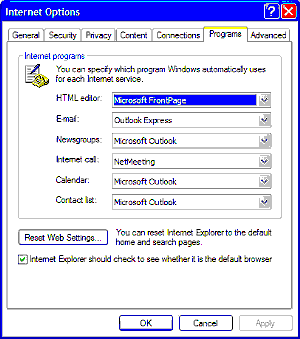
The Search icon (magnifier) brings up a pane at the left hand side of the screen in which to type a term to search for on the net. This is similar to using a Search Engine such as Yahoo or Google.
The Favourites icon (Yellow star) also brings up a pan at the left hand side of the screen which contains a list of files and folders which are hyperlinks to webpages which can be stored rather like a telephone directory of telephone numbers.This saves you from having to recall long URL addresses and allows you to quickly go back to a "favourite place" on the internet.
The Media icon (Globe/Note) brings up a pane at the left hand side which controls sound and other media events.
The History icon (Green arrow in a circle) shows a left hand pane
with all the past webpages that you have visited,so if you have been to a
webpage but forgotten where it is -it may well show its URL in the
history list.You can change how far back in time IE recalls webpages in the
Internet Options list,from the TOOLS menu under the History section. Note
also that it is worth deleting temporary internet files once in a while to
stop disk space from being used up as you surf the net.
The icons on your tool bar may well vary from those shown - this is because the tool bar is customisable,but note that the third icon in the next group shows a HTML editor that can be used to Edit the webpage.In the view shown above this icon is the one for MS Frontpage,but it is also followed by a small black triangle,which when clicked will show any other editors that can be used (usually Notepad).Note that the PROGRAMS section of the Internet options under the TOOLS menu shows which programs are connected to IE for specific jobs and that HTML editor is one of those programs.If you have version 7 IE then you may find that your favourites and history have been combined into the left corner of the tool bar.
Note that as with all other programs the HELP section from the drop down menu will give you further information about the program that you are using.In Internet Explorer's case there is information for those people using NETSCAPE as opposed to IE.
IE is not the only browser you can use - there is also MOZILLA FIREFOX and GOOGLE CHROME which are downloadable from the web. Some ISP's
Play the Broadband Game |
| FREE LAPTIOPS AND PLAYSTATIONS ARE TEMPTING,BUT JUST BE SURE YOU KNOW
THE REAL DEAL,WRITES EMMA LUNN
If you want a free laptop or PlayStation, look no further than broadband
providers who are so keen to lure in new customers that they are prornising
all sorts of freebies. Following the success of its free laptop offer, AOL
is now offering a free Sony PlayStation 3 to new AOL Broadband Wireless Plus
customers. The 40GB games console is worth about £300 and comes with
Blu-ray technology to watch high-definition movies. It can also be used to
store photos, music and videos and to access online gaming.
Too good to be true?
Bargain Bundles
Customer Satisfaction Edited by JAYNE ATHERTON money@ukmetro.co.uk |
Internet 'is heading for meltdown' BY SARAH HILLS |
| THE Internet is growing too fast and could soon become overloaded, according
to the man whose work led to the creation of the Web. Problems with security
and poor programming means the Net is expanding too quickly for networks
to cope, Dr Larry Roberts warned. Despite it being relatively easy to make
the Internet secure, he believes no one is willing to do it because it will
cost too much. 'We are expecting 40-year-old technology to support not only
browsing and e-mail but real-time traffic, such as voice and video,' he said.
Dr Roberts led the team that made Arpanet, the Internet's predecessor. He
added that security issues, such as spam and viruses,'would be easier to
cope with if the network checked users' addresses as they connected. The
expert is also reported to be in talks with governments over plans to allow
emergency services to be given priority on Internet traffic. Dr Roberts argued
it was not rational that normal users took up to 80 per cent of the bandwidth
at times. However, one report on the Web suggests the scientist had an agenda.
It states: 'He's CEO of Anagran, which makes a technology that, Roberts claims,
will solve all of the world's routing problems in one go.' Dr Ian Brown,
at the Oxford Internet Institute, did not wholly agree with Dr Roberts. 'The
technology has quite a bit of growth left in it but I do think security is
an issue,' he said. [Metro Oct31,2007] |
Points to remember about Internet Explorer:
|
 |
See Also Internet Explorer Hints an Tips, First Steps on the Internet